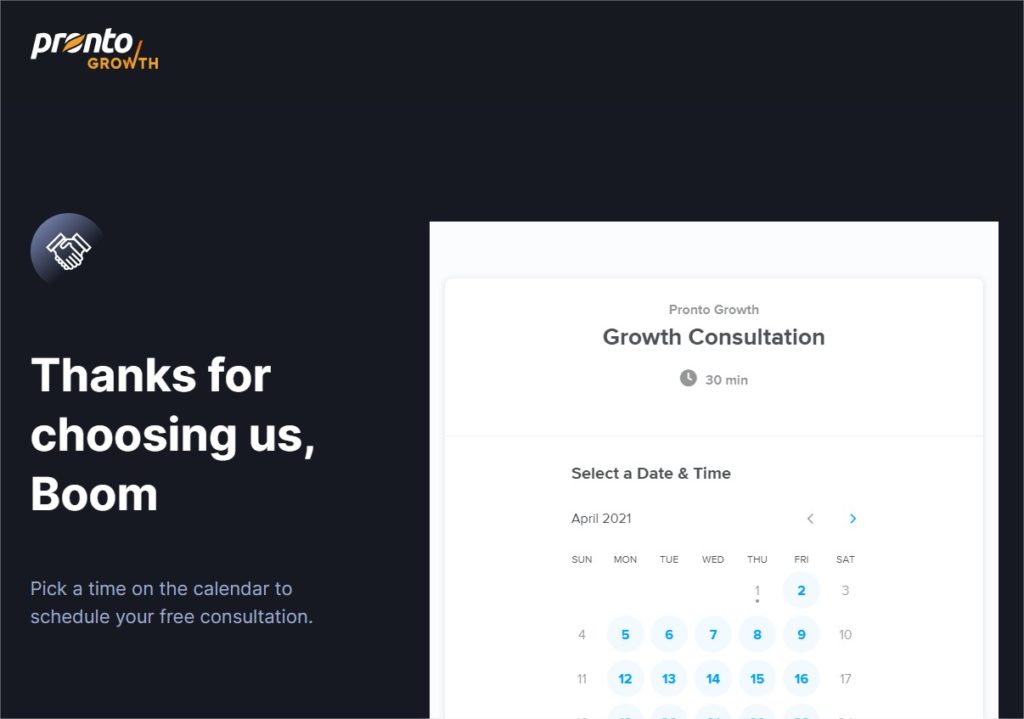
To enhance user experience and make the webpage looks more friendly to a user it’s good to have a Thank you page that could individualize the submitter name.
To do that there will be two main things you need to do, which are
- Edit form setting to passed data to the page on 1. as a query string
- Create a page that listens to the query string of URL and pull that data to display in a content area
Let’s start by login to the dashboard and then goes to Forms > Confirmations > Default Confirmation
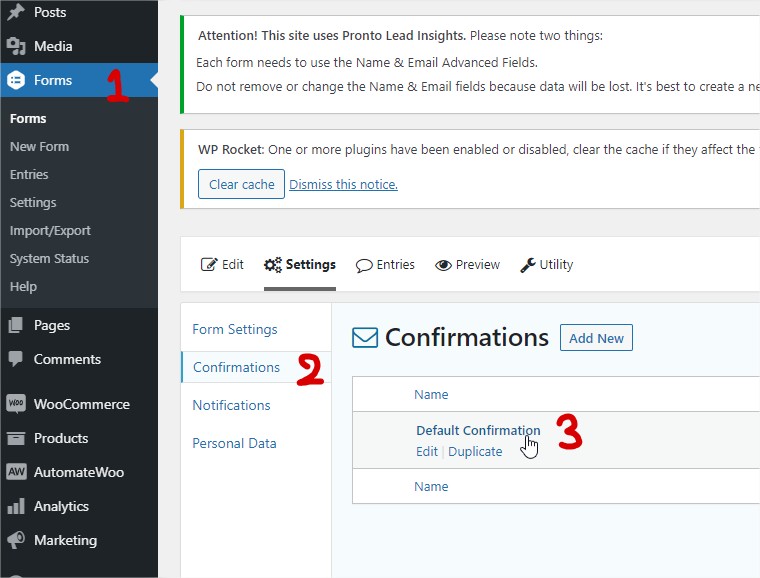
Make sure we passed the data we want to query string. The data in the screenshot below can describe as
“passed {Name (First):6,3)} to the confirmation page under variable gf_first_name”
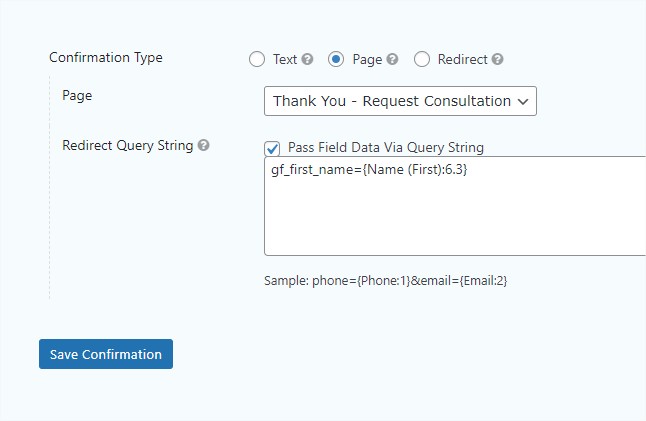
After that Edit your confirmation page with Elementor. We will be working on the Heading widget by click on the icon on the right then select Request Parameter
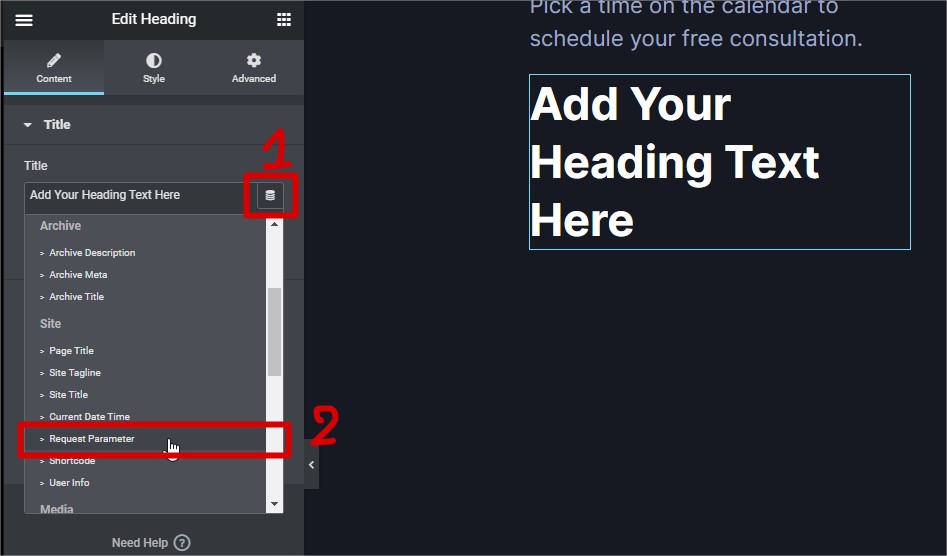
After select click at the wrench icon then choose Get and enter the variable that you have passed from Gravity form here
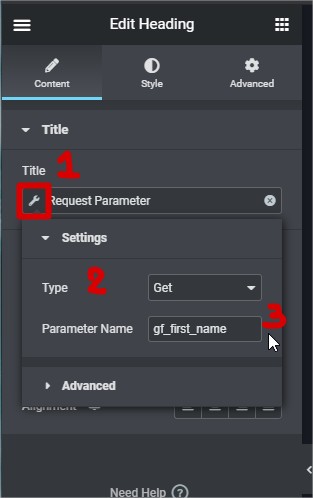
If you wish to add a message before the value from the Gravity form you can click on the Advanced tab below
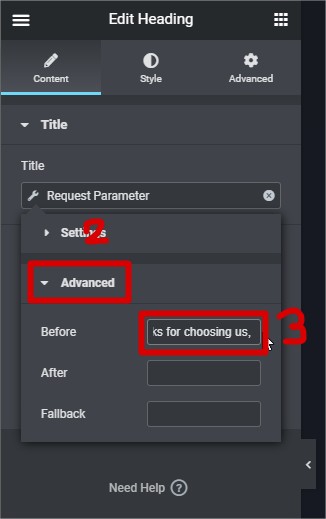
If you got all setting ready just save the page and test it by using this URL. /your-page/?gf_first_name=YOURNAME