Improve button experience with Elementor Action Links
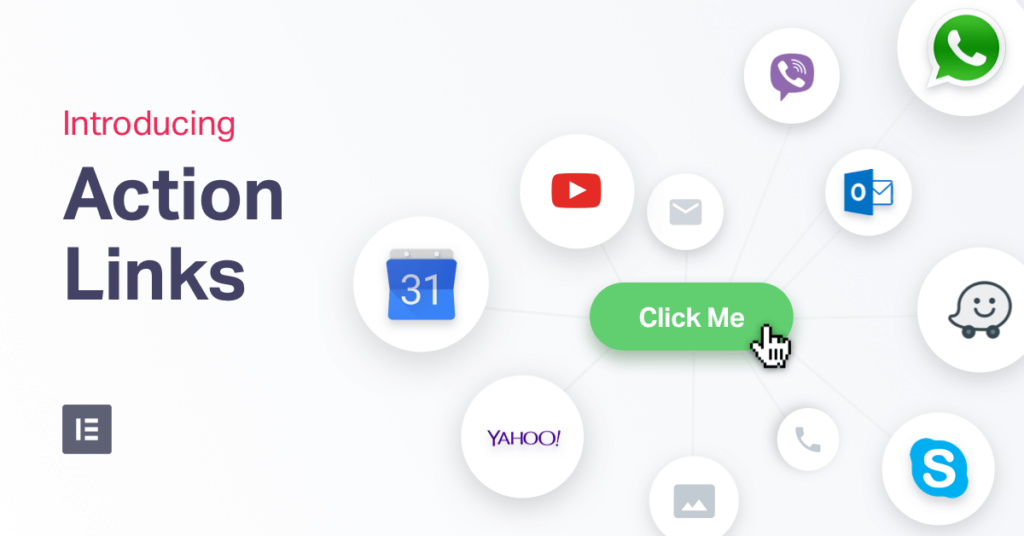
How to? Action Links is a feature that allow you to bind some special actions in to your CTA button. […]
Hover box fade in

How to? Add Call to Action widget to the content area and add a class to the box Style the […]
Floating CTA
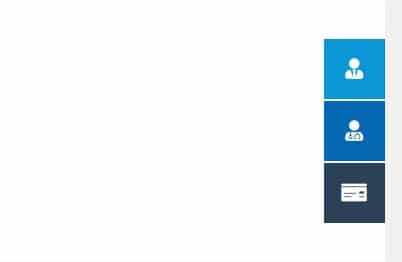
How to? Build up floating CTA with the HTML code below Paste the CSS code to control style HTML: Employee […]
Close Elementor accordion by default

How to? Add the Accordion widget to the content area Put the Javascript code below to force the first accordion […]
Sticky button
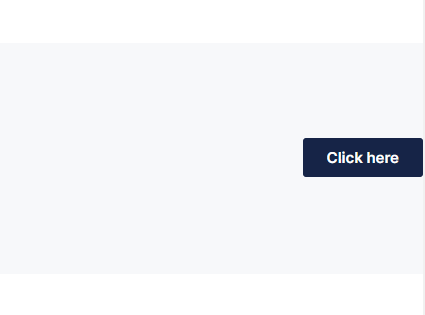
How to? Add button widget in your content area Go to Advanced > Positioning and inherit all settings below (you […]
Auto-shrink fixed header
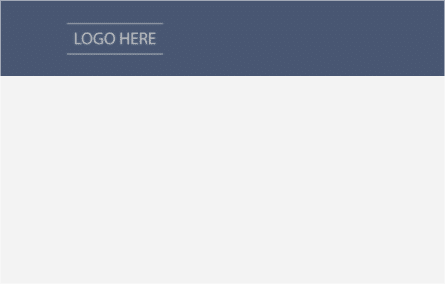
How to? Assuming that you already create a header section with a specific class name To make the section stick […]
Customize scroll bar color

How to? Create any section and put the class on it to make it easy to target Add CSS below […]
Hamburger menu with Elementor Popup
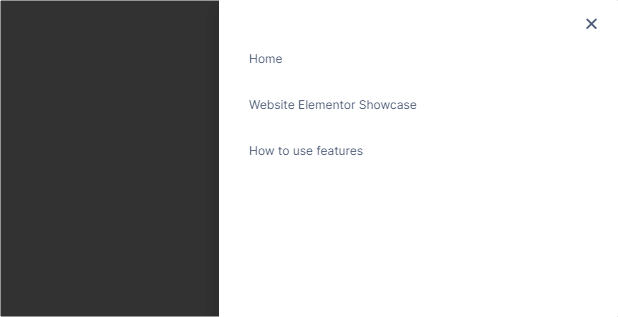
How to? Create an Elementor’s popup by go to the Templates > Popup from the WordPress dashboard Set its position […]
Full width testimonial slider
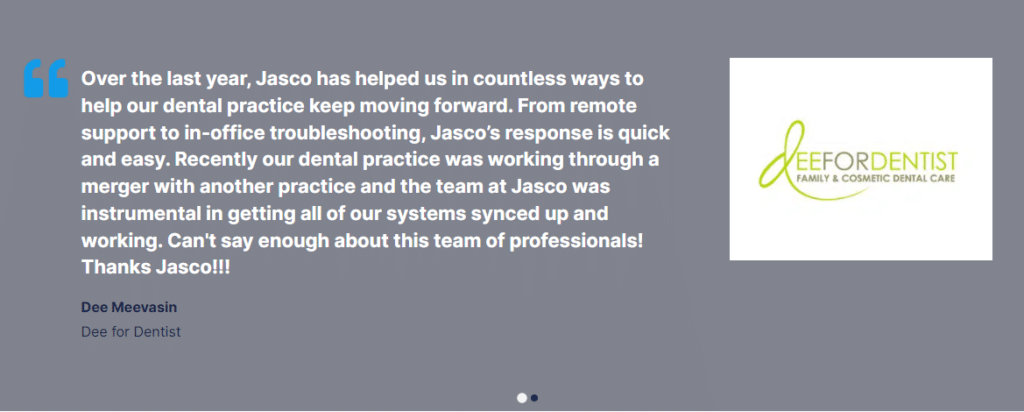
How to? Create a testimonial section as a template and note down the shortcode of each sections Add CSS and […]
Hotspot widget
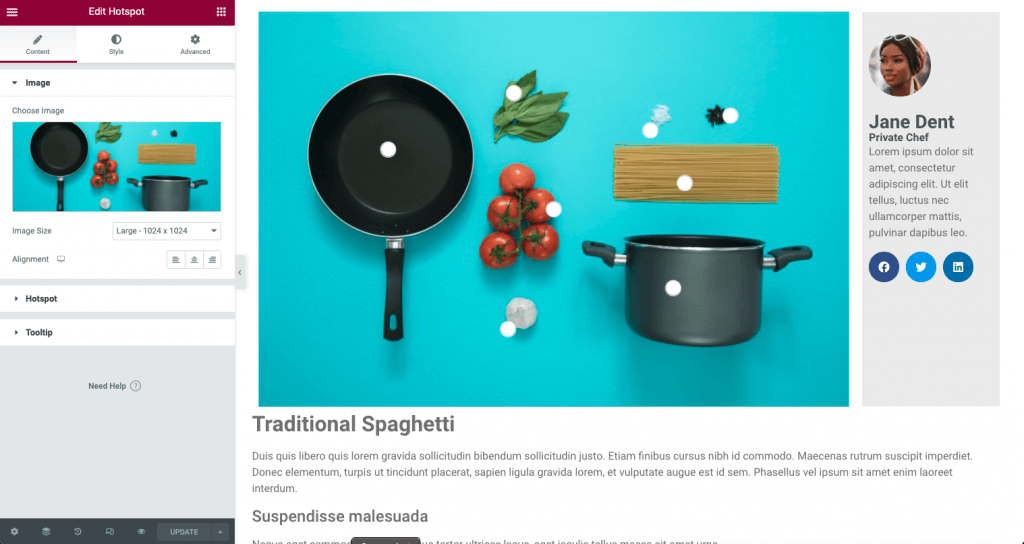
How to? Add Hotspot widget to the content area You may add CSS to the background if needed Example: Mokka […]
Blog archive template
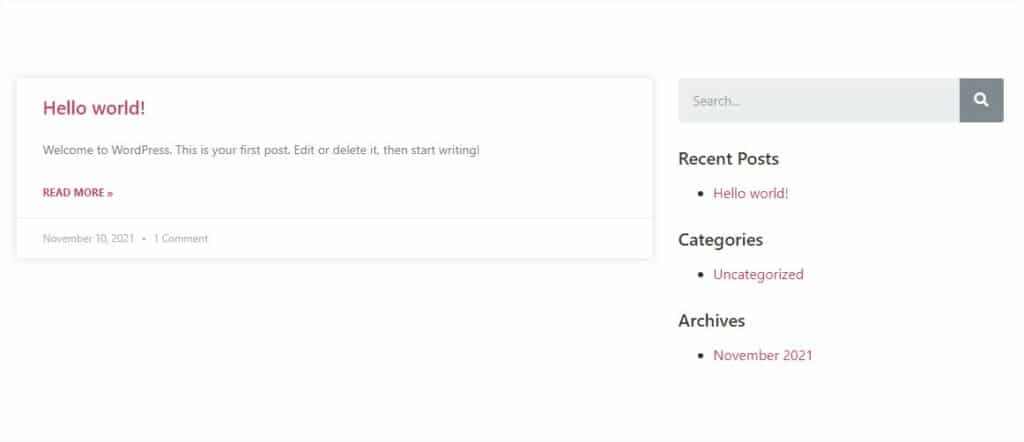
How to? On WordPress dashboard go to Template > Theme Builder > Archive > Add New, select Archive from the […]
Vertical Testimonial Auto Slider
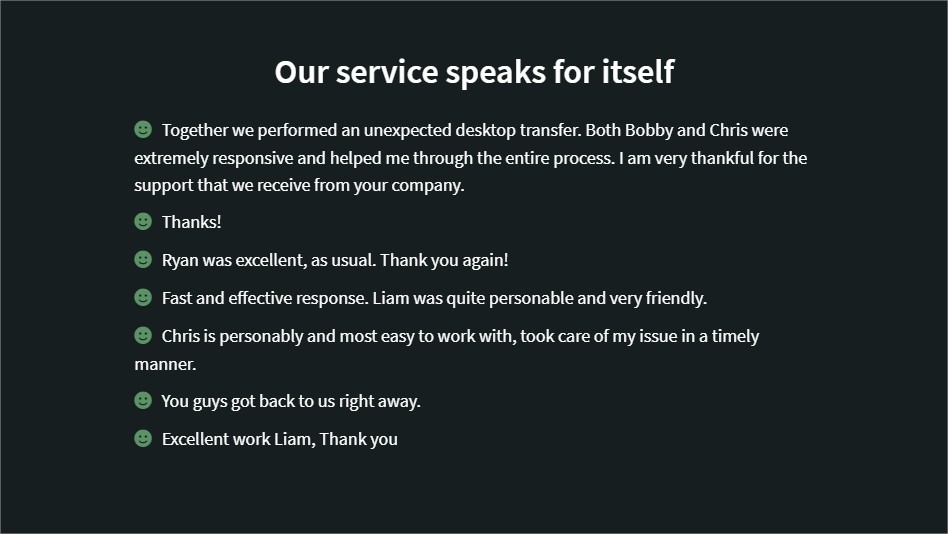
How to? Download the template file below Create Testimonial as a new custom post type and add content testimonial body […]