How to protect email address from being easily scraped by bots

I received a request from a client to protect their email address, which was displayed in several places on their […]
Hide Any Elements Using Query String
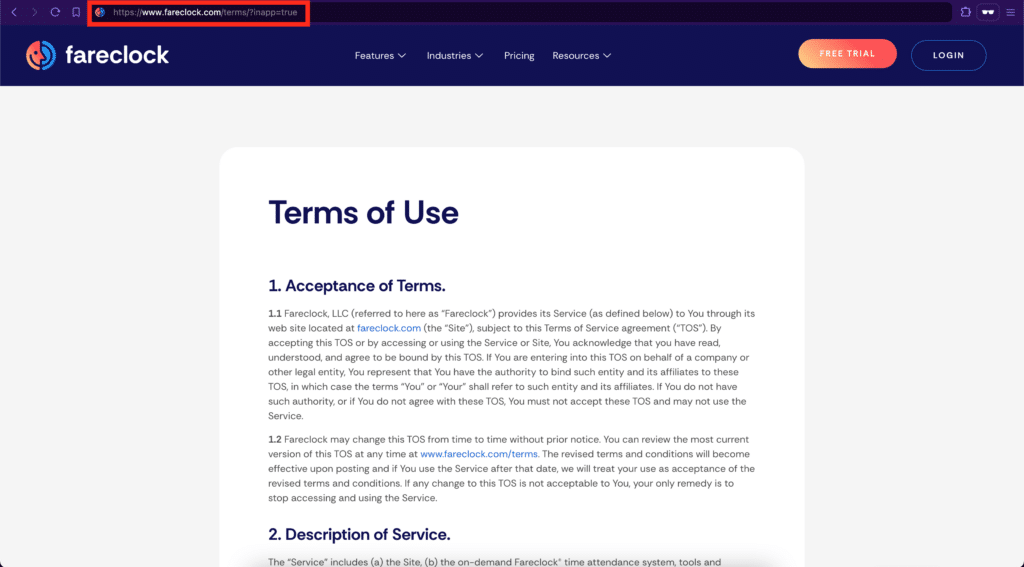
There are cases where clients want to hide certain elements or containers based on a URL parameter. For example, in […]
How to create an image magnification effect on hover

Introduction: Image magnification on hover is a technique that can greatly improve user experience specially when we use images with […]
How to hide/show a piece of content when Gform’s button is triggered
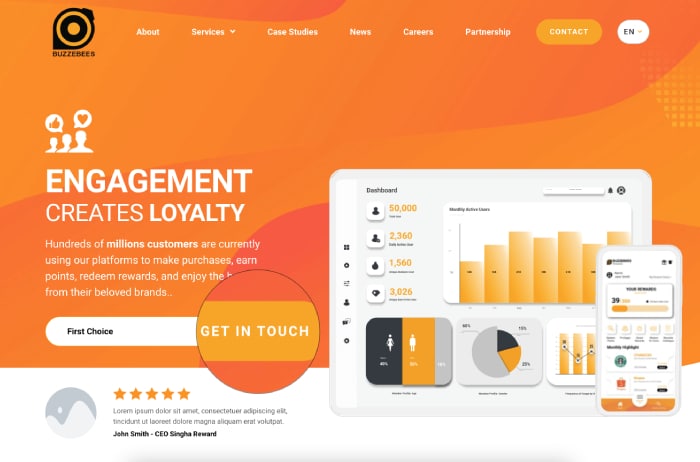
JavaScript is frequently used to display or conceal content based on user behavior. In this post, I will use Javascript […]
Convert Radio Option to Button Using Only CSS
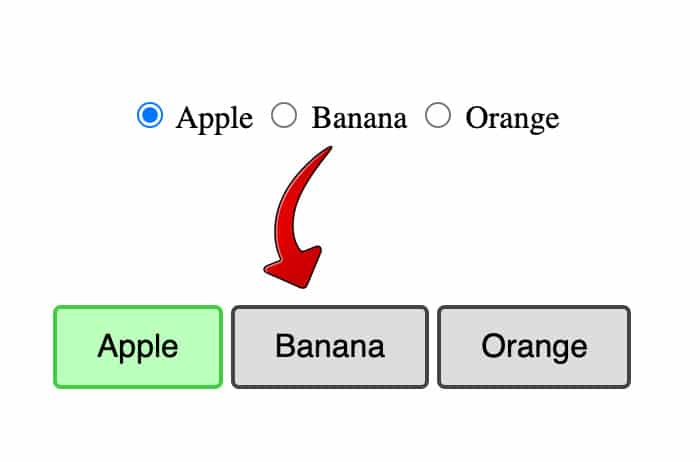
In this short tutorial I’d like to show how you can convert this: To this using only CSS! In this […]
Hexagonal flip box
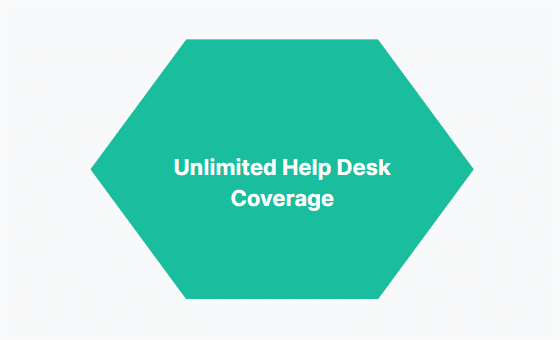
How to? Add the Call to Action widget to content area Style the widget as same as an example below […]
Make the whole icon box clickable
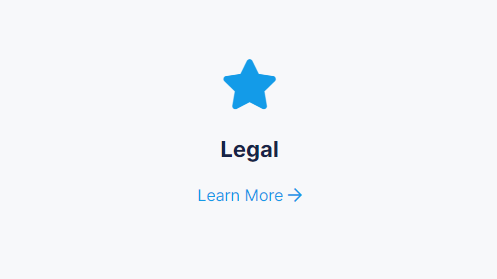
How to? Add Icon box widget to the content area and add the specific link Don’t forget to add class […]
Show hidden icon when hover on Call to Action widget

How to? Add Call to Widget to the content area Style the widget as same as mockup Don’t forget to […]
Responsive Table in CSS
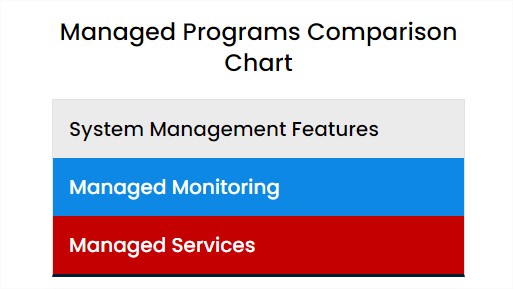
How to? This table built with pure HTML via HTML widget so what you have to do is copy the […]
Hover box fade in

How to? Add Call to Action widget to the content area and add a class to the box Style the […]
Floating CTA
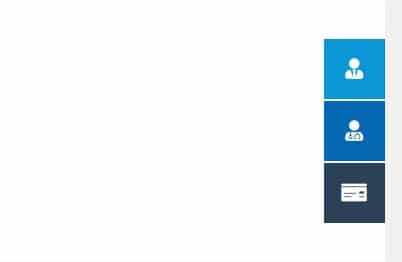
How to? Build up floating CTA with the HTML code below Paste the CSS code to control style HTML: Employee […]
Auto-shrink fixed header
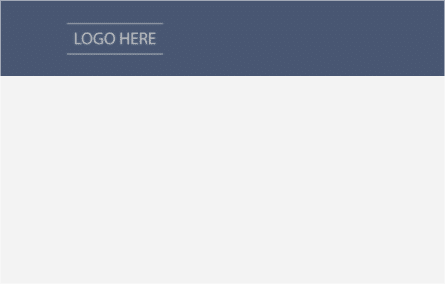
How to? Assuming that you already create a header section with a specific class name To make the section stick […]