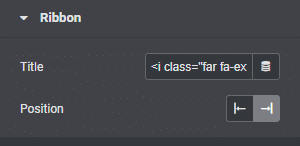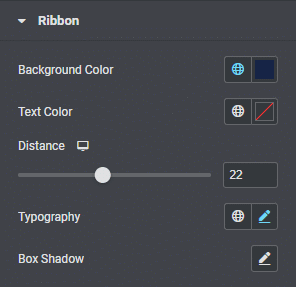How to?
CSS:
.tech-cta .elementor-cta {
position: relative;
}
.tech-cta .elementor-ribbon {
-webkit-transform: none;
-ms-transform: none;
transform: none;
width: 50px;
height: 50px;
background-color: var( --e-global-color-primary);
right: 5px;
top: 5px;
opacity: 0;
}
.tech-cta .elementor-ribbon .elementor-ribbon-inner {
width: 50px;
margin-top: 25px !important;
transform: translateY(-50%) translateX(-50%) translateX(25px) rotate( 0deg) !important;
line-height: 50px;
}
.tech-cta .elementor-cta:hover .elementor-ribbon {
opacity: 1;
}