For reference only, please don't use it on real project
NOTE: As we’ve experience a lot of issue from The Plus add-on, we decided not to use it anymore. So this tutorial is for reference only in case you need to troubleshoot the site that use this plugin.
How to? (Elementor + CSS)
- Activate The Plus Add-on for Elementor (both Lite and Pro version)
- Enable TP Navigation Menu widget inside The Plus Add-on, you will see a menu “Plus Mega Menu” appear on dashboard
- Create new dropdown menu inside Plus Mega Menu post type, you can use Elementor to style it
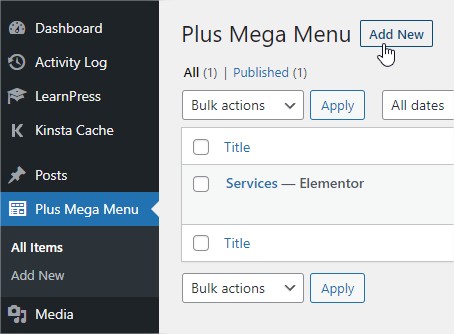
- Go to Appearance > Menus, Create new menu entries and add your Plus Mega Menu under Custom Link (if you cannot found Plus Mega Menu on the left try activate it at the Screen Options first)
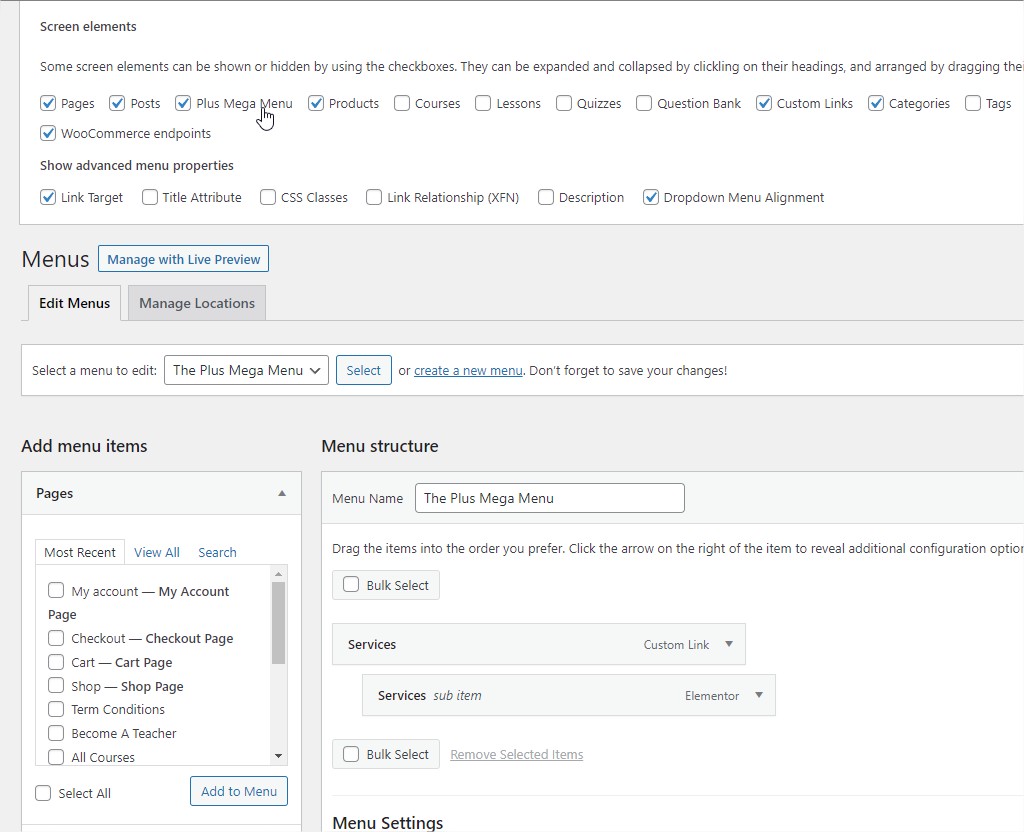
- Go to your header and drag The Plus’s Navigation Menu widget and select the menu that you’ve created in 4.
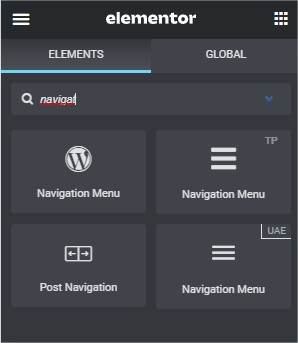
- You can check at detailed instructions here: https://youtu.be/7PE2rZNMf3E