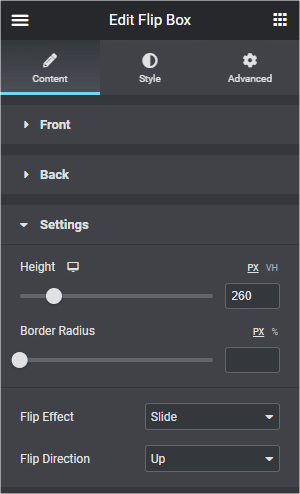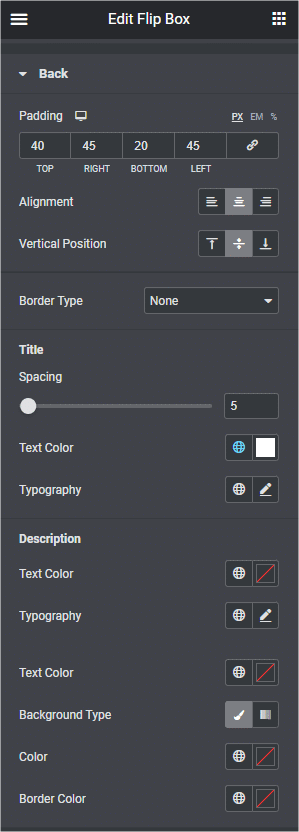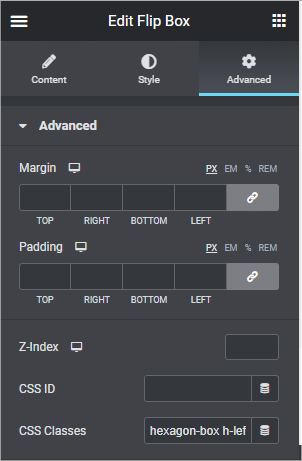How to?
CSS:
.hexagonal-wrap .elementor-column {
margin: -30px;
}
.hexagonal-wrap > div {
margin: 0 auto !important;
-webki-justify-content: center;
-ms-justify-content: center;
justify-content: center;
max-width: 1495px;
}
.hexagon-box {
background: #fff;
-webkit-clip-path: url(#hexagono);
clip-path: url(#hexagono);
-webkit-clip-path: polygon(25% 0, 75% 0, 100% 50%, 75% 100%, 25% 100%, 0 50%);
clip-path: polygon(25% 0, 75% 0, 100% 50%, 75% 100%, 25% 100%, 0 50%);
margin-right: calc(5% / 2);
overflow: hidden;
}
.hexagon-box::before {
content: "";
width: 25%;
height: 100%;
clip-path: polygon(0% 0%, 100% 0%, 0% 50%, 100% 100%, 0% 100%);
shape-outside: polygon(0% 0%, 100% 0%, 0% 50%, 100% 100%, 0% 100%);
}
.hexagon-box .elementor-widget-container {
display: flex;
flex-direction: column;
flex-wrap: nowrap;
justify-content: center;
max-width: 100%;
height: 100%;
line-height: 1.4;
}
.hexagon-box .elementor-flip-box {
z-index: 10;
}
@media (max-width: 1441px) {
.hexagonal-wrap > div {
margin: 0 -75px !important;
}
}
@media (max-width: 1024px) {
.hexagonal-wrap > div,
.hexagonal-wrap .elementor-column,
.hexagon-box {
margin: 0 auto !important;
}
}
@media (max-width: 767px) {
.hexagon-box {
margin-bottom: 15px !important;
}
}
Example:
Unlimited Help Desk Coverage
Unlimited Help Desk Coverage
We’re always here to help – and we won’t send you a bill every time you call. You have access to our 24/7 help desk team of technicians and engineers. Don’t like robots? We don’t either. That’s why we answer our phones live!