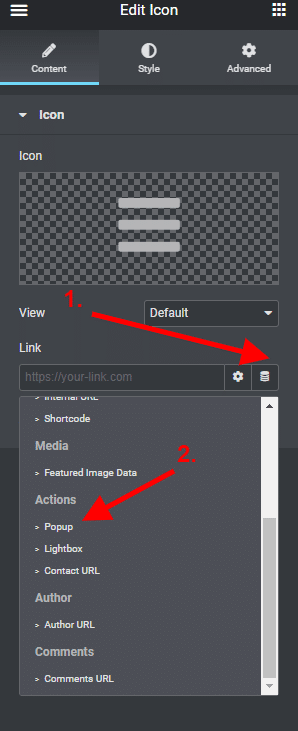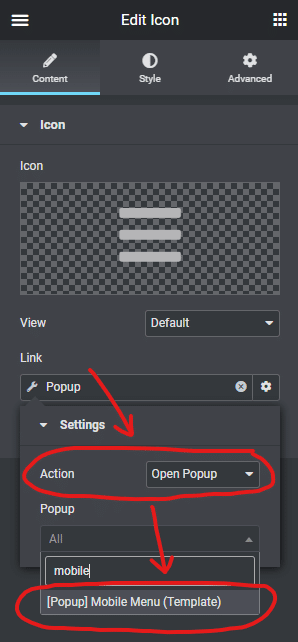How to?
- Create an Elementor’s popup by go to the Templates > Popup from the WordPress dashboard
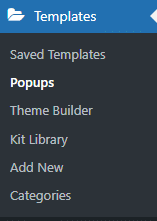
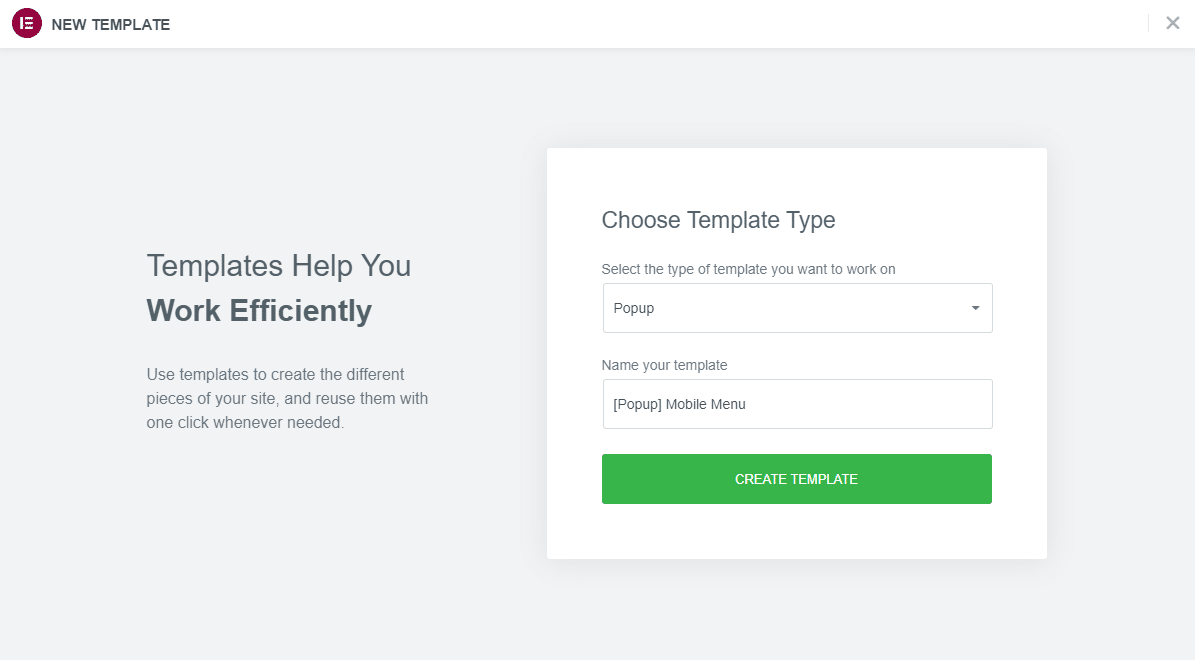
- Set its position and width as a mobile menu panel. Don’t forget to add Entrance and Exit animation to improve the usability
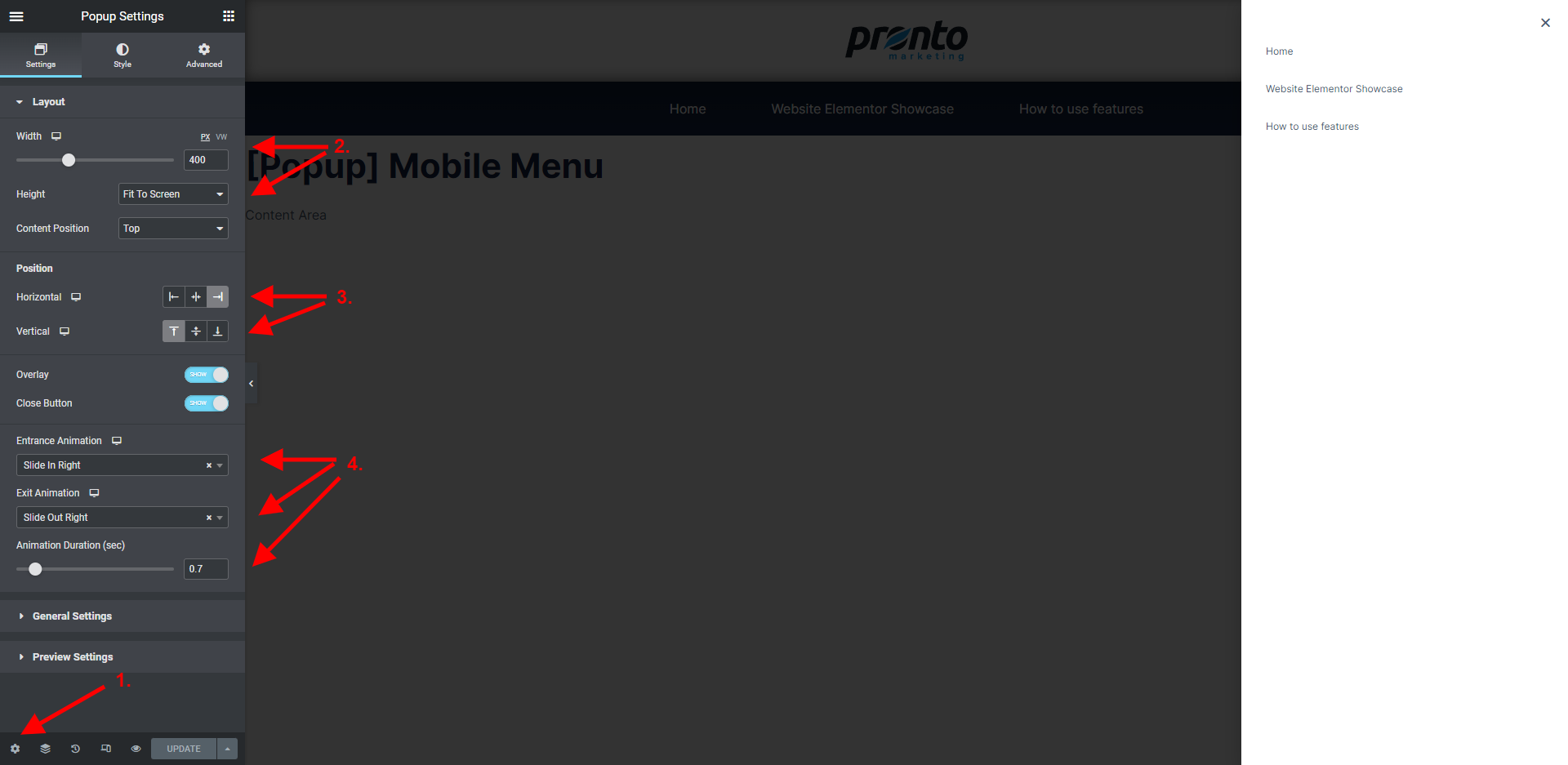
- Add Nav Menu widget into the popup area adjust the color and size of the text to match with your given mockup. After that, publish the popup without selecting any trigger, just save it.
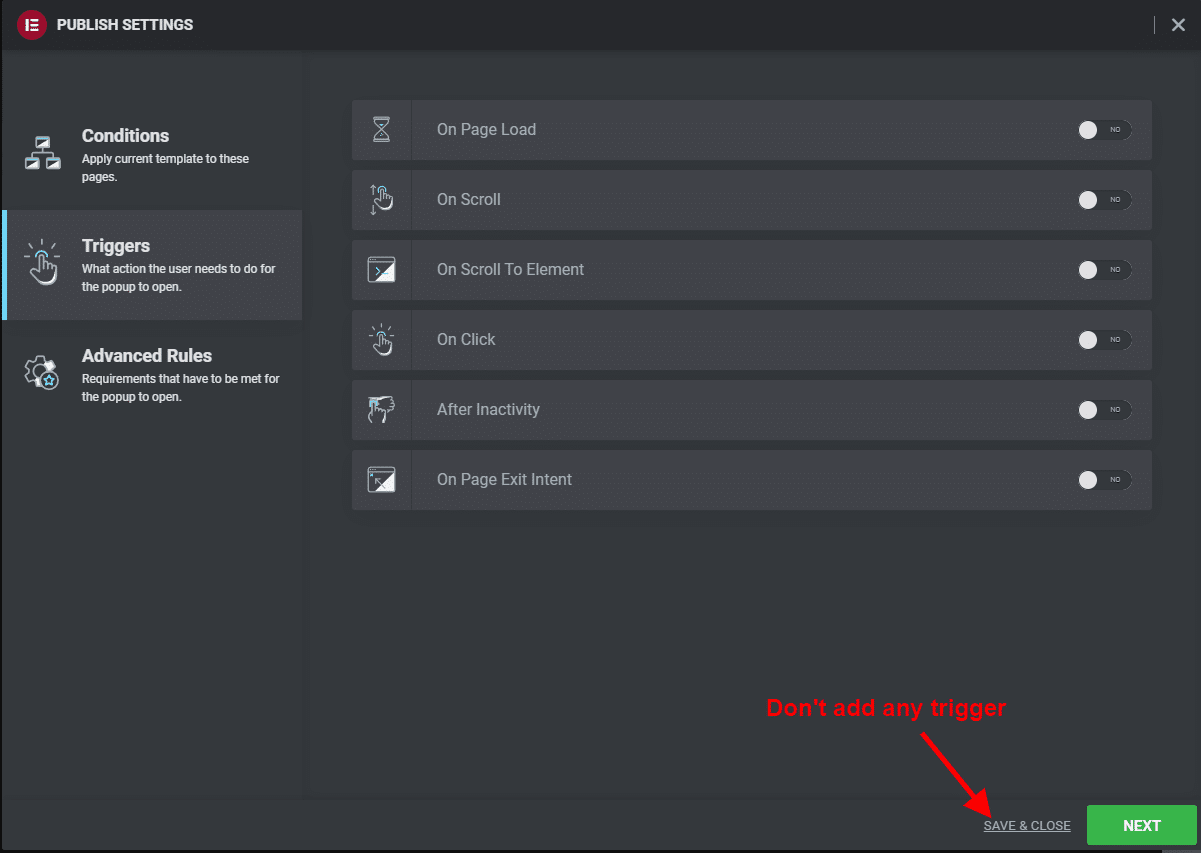
- Go to your header, add Icon widget to the page content and set the trigger to be the popup that you have created on Step 3