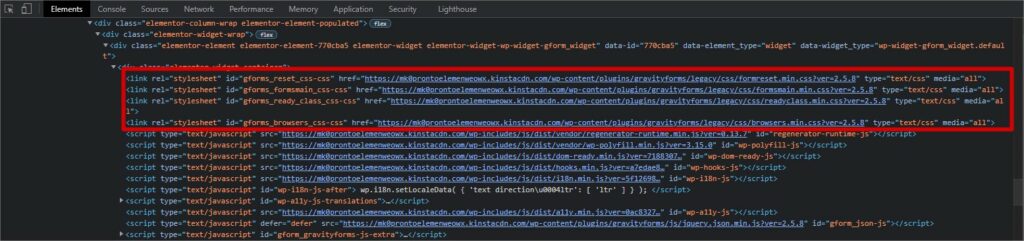Elementor Popup cause Gravity form style to display incorrectly if we have more than one popup form on the same page. You can click at the popup trigger below to see what it looks like.
Trigger Popup 1
Lorem ipsum dolor sit amet, consectetur adipiscing elit. Ut elit tellus, luctus nec ullamcorper mattis, pulvinar dapibus leo.
Trigger Popup 2
Lorem ipsum dolor sit amet, consectetur adipiscing elit. Ut elit tellus, luctus nec ullamcorper mattis, pulvinar dapibus leo.
The reason of this is because the style of the form didn’t load inside the popup container. To fix this, you can copy all of the CSS above the first form HTML and then paste it at the header section of the page you embed the form by using HTML widget or use the Custom Code.
Another solution would be using manual modal popup instead of Elementor popup which can prevent the style error from Gravity form.