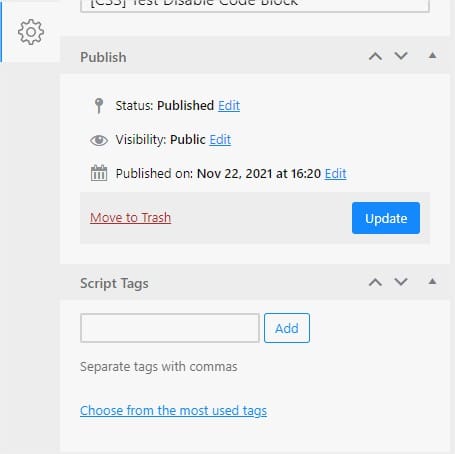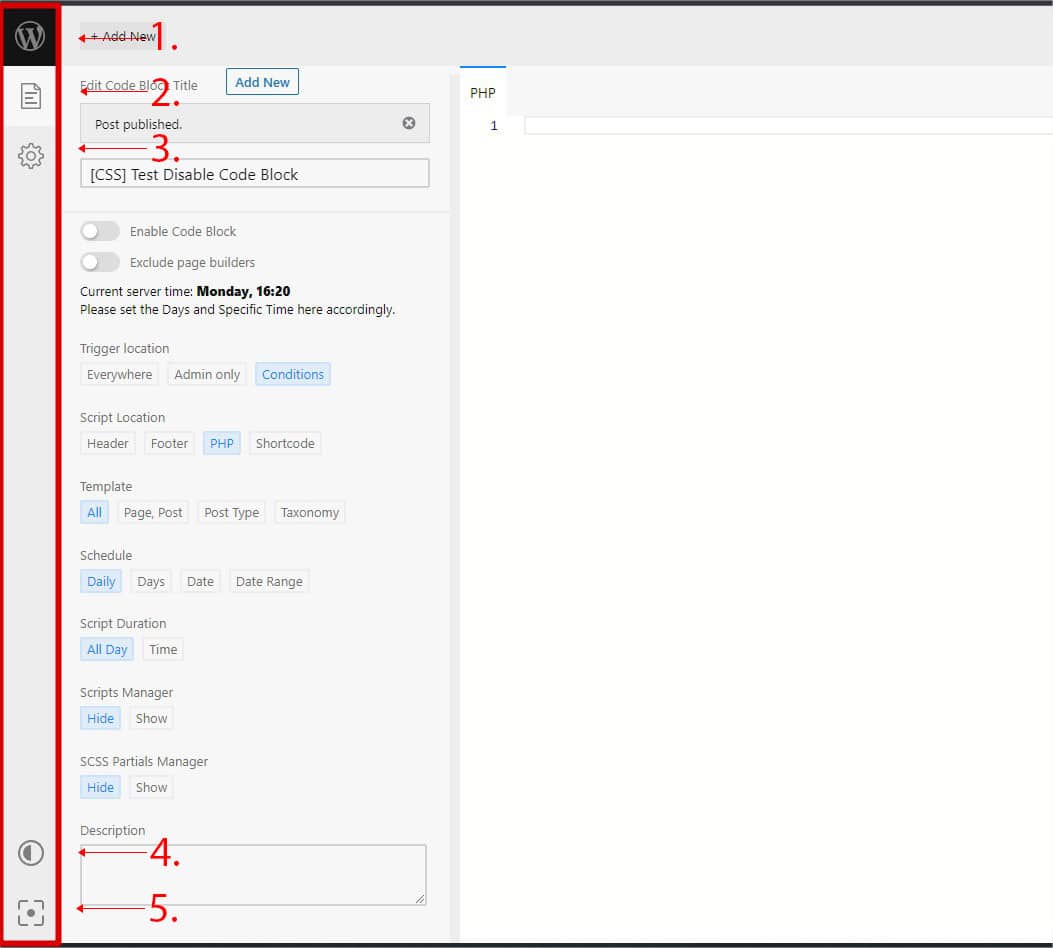Code Block interface
Basic settings
- Go back to Code Blocks page
- Script settings
- Page settings
- Toggle between dark/light theme
- Toggle focus mode (remove sidebar)
- Check code for error (very useful for PHP)
- Publish/Update code
- Toggle screen elements menu
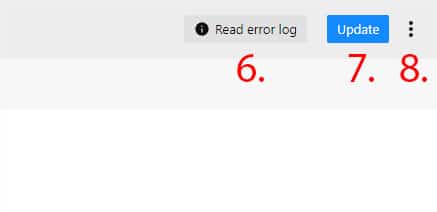
Script Settings
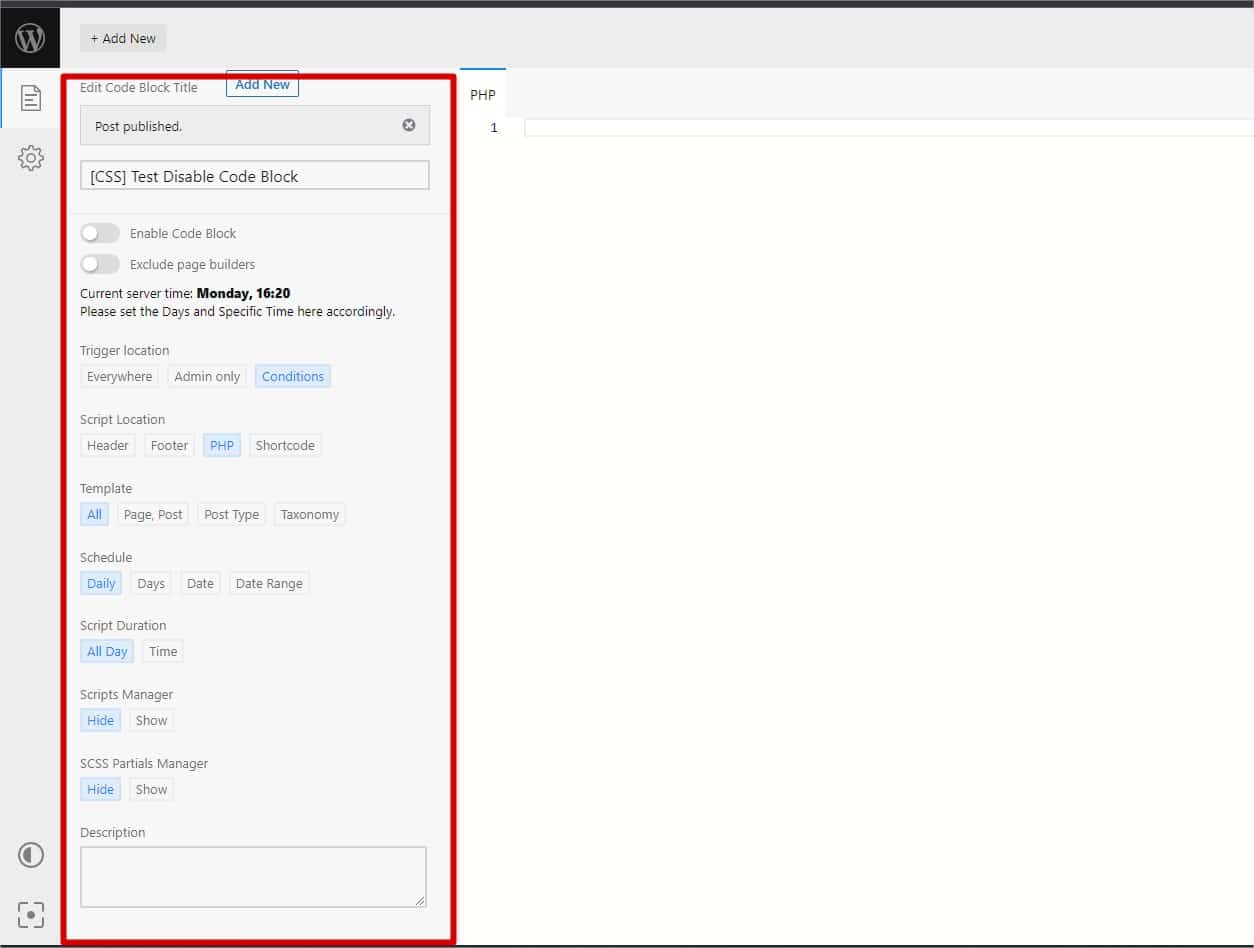
- Add title: A place where you put the title of the block, we will add the type of the code inside square bracket and put at the front of title. For example, [CSS], [JS], [PHP], or [CSS+JS] so the example title will be
- [CSS] Global
- [CSS + JS] Homepage Silder
- [PHP] Edit add to cart button label
- Enable Code Block: Toggle on/off this code after publish
- Exclude page builders: Choose to exclude this code from loaded on the page builder screen or not
- Current server time: Return the current time on the server incase you want to trigger the code on specifc date/time
- Trigger Location: Choose which location to trigger this code
- Script Location: Choose which area to output this code
- Template: Specify a deeper condition level
- Schedule: Specify a date range of this code (leave it default if you want it to always active)
- Script Duration: Specify a time range of this code (leave it default if you want it to always active)
- Scripts Manager, SCSS Partials Manager: An advanced option to load specific SCSS and script along with this code
- Description: Brief explanation of the code
Page settings
Basically everything that normal Page, Post editor has