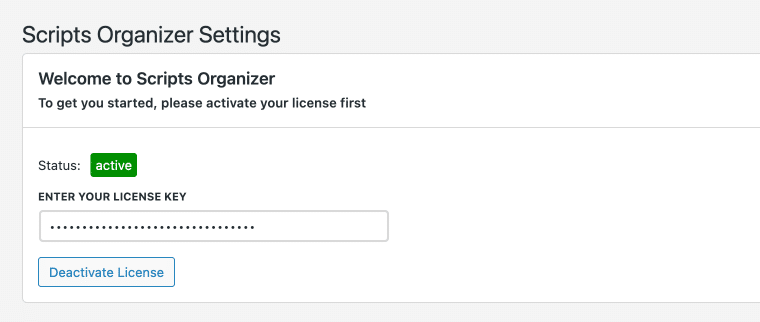Activating a plugin
- Install the plugin via MainWP, if you cannot find the latest version of the plugin please visit https://dplugins.com/ and Login to our account dashboard using the dplugin credential in our Dashlane, then download the latest version of the plugin
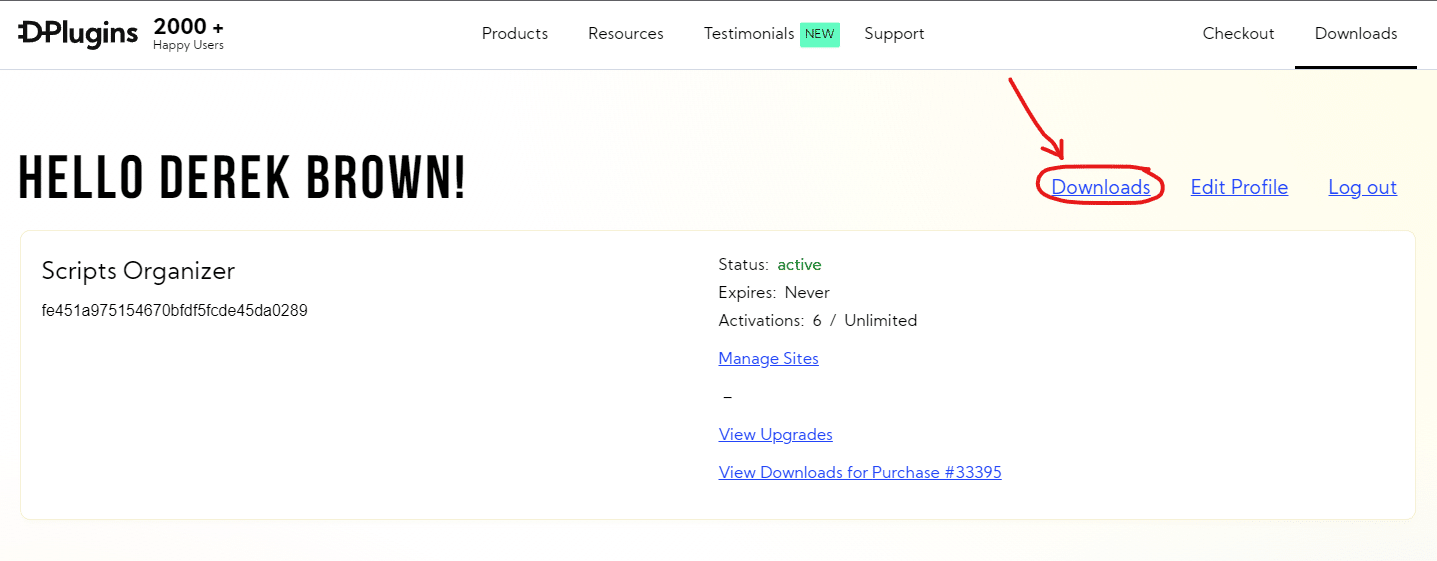
- After install, go to the WordPress dashboard of your target site and click at the Scripts Organizer menu on the sidebar then activate the plugin by using a key on Dashlane’s secure note named “Scripts Organizer”