How to?
- Activate Ultimate Addons for Elementor plugin and activate the Navigation Widget (you may find the setting under Settings > UAE menu on WordPress dashboard)
- Add the Navigation Widget that was from UAE to the content area
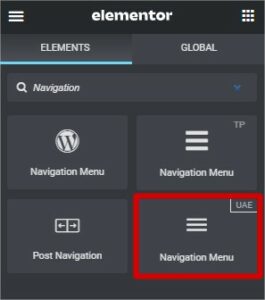
- Change menu type under the Content setting to custom
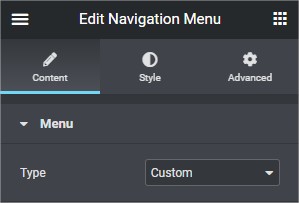
- Customize the menu by choosing the menu item between Menu and Sub menu
- Menu – the level 1 item on the menu
- Sub Menu – the level 2 item inside the sub menu. This item allow us to add Elementor section to display here as well, so this is the place where we can achieve the Mega menu layout
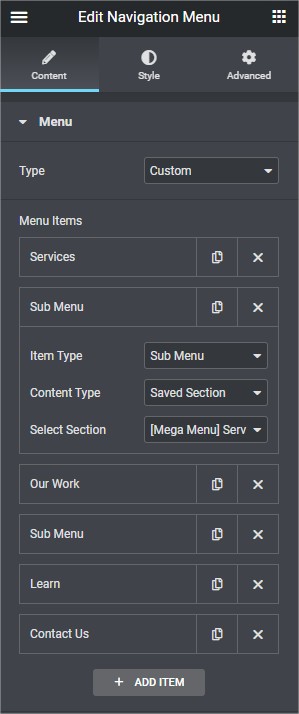
- After you add the saved section into the Sub menu item you may need to increase the widgth of the sub menu at the Dropdown width option inside each menu item
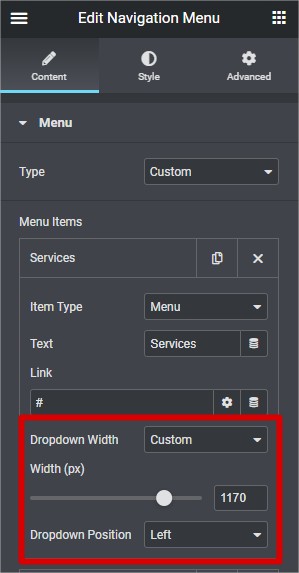
Note: You might have to think forward about the mobile menu while using this widget because it’s not the best practice to minimize the whole mega menu into the mobile view or sometime designer might want the different behavior on the mobile menu like accordion
Example:
Main Menu