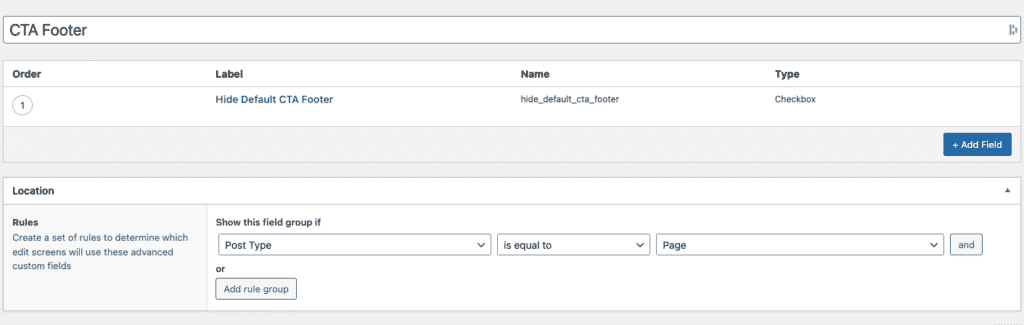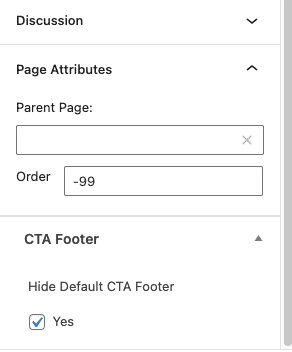The Problem & Solution
The site have custom CTA footer text for regular page.
Solution
We create Dynamic Visibility for Main Footer that will be show an entire site. Add a function to remove it for un-want page.
This function it will not echo the default CTA footer html to the checked page.
To do it these plugins are request to install:
- 1. Dynamic.ooo
- 2. Advanced Custom Fields PRO
1# Settting Dynamic Visibility extension on Main CTA footer
- Enable Features/ Extensions > Dynamic Visibility
- On Theme Builder > Footer tab > Select main footer > Edit with Elementor
- Edit Section > Visibility : Yes > Display Mode: Hide > Triggers : Dynamic Tags
- Dynamic Tags Setting > select icon database > ACF Field > Key: Hide Default CTA Footer
- Status setting > Valorized with any value
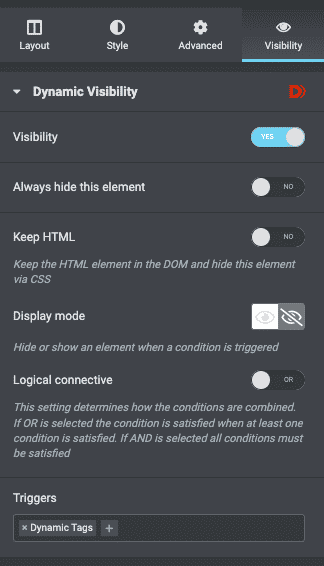
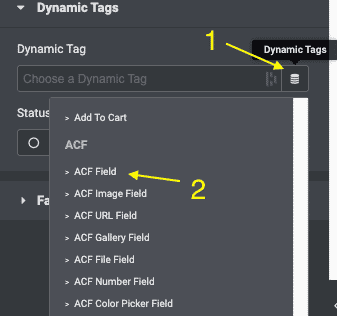
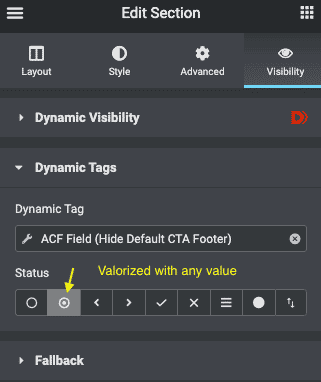
2# Create Field Group for CTA footer
- +Add Filed
- Add Field Label: Hide Default CTA Footer
- Field Name: hide_default_cta_footer
- Field Type: Checkbox
- Choices yes : Yes
- Layout : Vertical
- Return Value : Value
Location: Post Type > is equal to > Page
Settings: Position: Side
The checkbox filed will show on the right bottom of all pages user just check the box to hide the Main CTA footer.
Then they can add custom cta section into the page.