Have you ever wanted to redirect a user to a page and display them a specific tab content without losing their attention with other elements or other tab items? Here in this blog post, I’d like to share how you can open a specific tab on a link click using JavaScript. Let’s jump into the exciting part:
Use Elementor Tab
Let’s say you have created an Elementor tab as following:
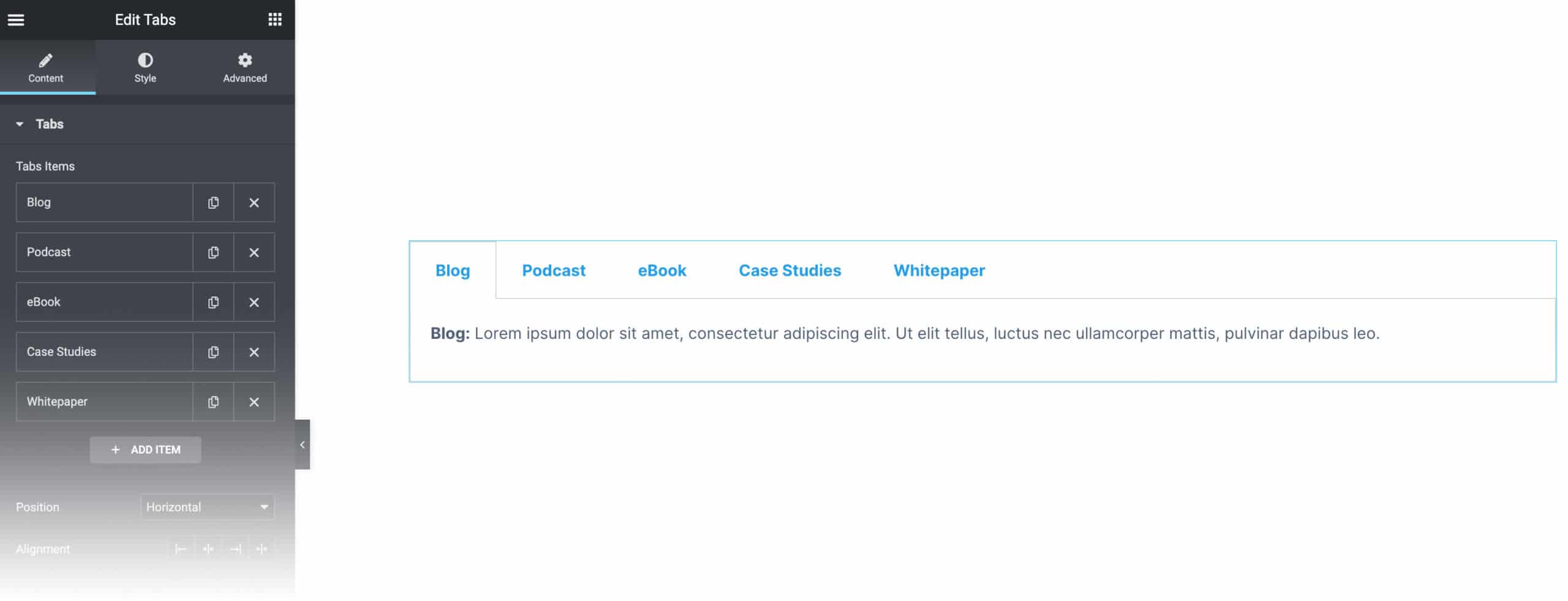
JavaScript
Now let’s apply the magic. Copy the following JavaScript code and put it in ScriptOrganizer or wherever you store your codes:
document.addEventListener('DOMContentLoaded', function() {
setTimeout(function() {
jQuery(function($){
let desktoptitles = $('.elementor-tab-desktop-title');
let mobiletitles = $('.elementor-tab-mobile-title');
let strings = ['?blog',
'?podcast',
'?ebook',
'?case-studies',
'?whitepaper'
];
strings.forEach( (string,i) => {
if (window.location.href.indexOf(string) > -1) {
desktoptitles.eq(i).click();
mobiletitles.eq(i).click();
$('html, body').animate({
scrollTop: desktoptitles.eq(i).offset().top - 100
},'slow');
} } );
}); }, 1200); });
End Result
Now you have the following active URLs where each of them open the specific tab item:
- domain.com?blog
- domain.com?podcast
- domain.com?ebook
- domain.com?case-studies
- domain.com?whitepaper
Feel free to let me know if there are any problems or better solutions. Enjoy!
Example 1:
Blog: Lorem ipsum dolor sit amet, consectetur adipiscing elit. Ut elit tellus, luctus nec ullamcorper mattis, pulvinar dapibus leo.
Podcast: Lorem ipsum dolor sit amet, consectetur adipiscing elit. Ut elit tellus, luctus nec ullamcorper mattis, pulvinar dapibus leo.
eBook: Lorem ipsum dolor sit amet, consectetur adipiscing elit. Ut elit tellus, luctus nec ullamcorper mattis, pulvinar dapibus leo.
Case Studies: Lorem ipsum dolor sit amet, consectetur adipiscing elit. Ut elit tellus, luctus nec ullamcorper mattis, pulvinar dapibus leo.
Whitepaper: Lorem ipsum dolor sit amet, consectetur adipiscing elit. Ut elit tellus, luctus nec ullamcorper mattis, pulvinar dapibus leo.