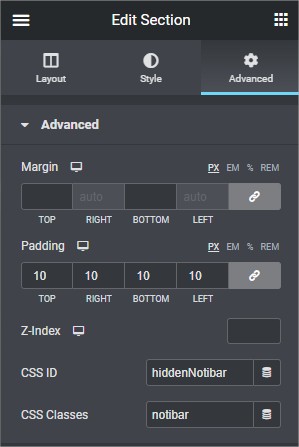How to?
CSS:
/* put bar to the top and hide it by default */
.notibar {
position: fixed;
top: 0;
z-index: 999;
width: 100%;
display: none;
}
JS:
jQuery(function ($) {
var isshow = localStorage.getItem("isshow");
if (isshow == null) {
localStorage.setItem("isshow", 1);
$("#hiddenNotibar").show();
}
$("#noti-close").on("click", function (e) {
$("#hiddenNotibar").slideUp();
});
});