How to?
- Add Call to Action widget to the content area and add a class to the box
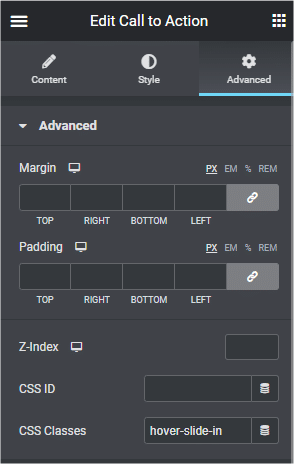
- Style the box to match with mockup
- The important setting is the Style > Hover Effects, you have to set it to the same settings as screen shot below
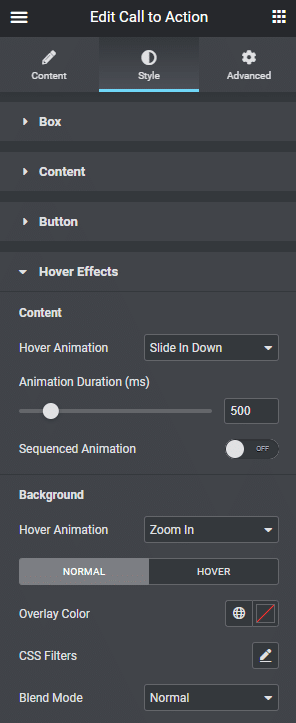
- You may set the overlay color to make the content easier to read
- Add CSS below to move the title of the box up a bit
CSS:
/* move title of the fade box up a bit */
.hover-slide-in div .elementor-cta__title {
opacity: 1 !important;
-webkit-transform: translateY(210px);
-moz-transform: translateY(210px);
transform: translateY(210px);
}
Example:
Managed IT Services
A monthly package that covers customized IT solutions, proactive maintenance, and unlimited support to boost your system performance and keep costs low