How to?
- Create a testimonial section as a template and note down the shortcode of each sections
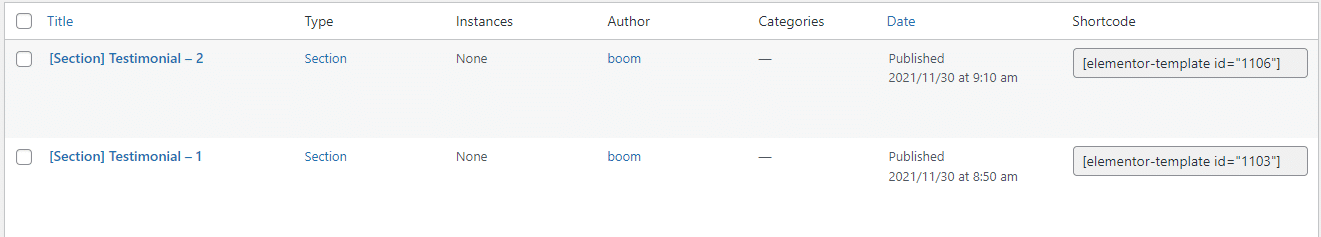
- Add CSS and JS below to the code block and then attach to the page that you want to add the slider
- Add a HTML to the page with HTML widget and then replace the shortcode inside each list item with the shortcode that you just created on Step 1. Make sure you make the section full width and remove all padding from Section and Column to make the slider take 100% width
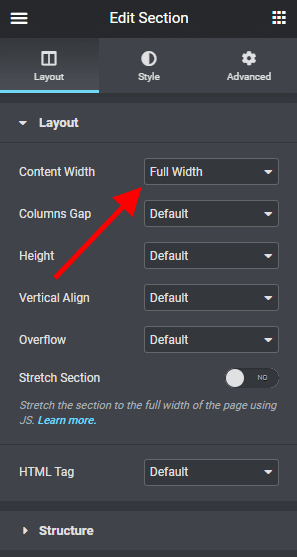
Make the section Full Width 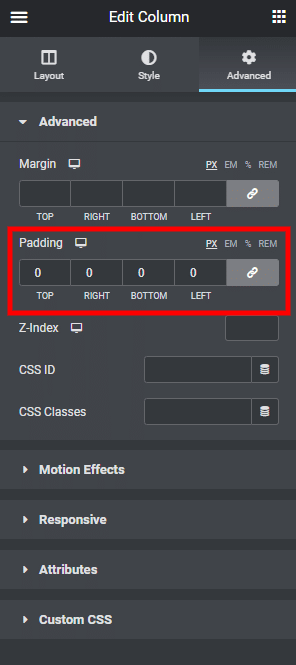
Remove all paddings - Style the slider buttons with CSS if needed, you may need to adjust the section to have the same minimum height to make both of them look nicer
Tips: You can edit slider option to change the animation or you can change JS library to use something else rather than Splider
CSS:
<link rel="stylesheet" href="/wp-content/uploads/scripts/splidejs/splide.min.css">
HTML:
<div class="splide">
<div class="splide__track">
<ul class="splide__list">
<li class="splide__slide">[PUT YOUR SECTION TEMPLATE SHORTCODE HERE - SLIDE 1]</li>
<li class="splide__slide">[PUT YOUR SECTION TEMPLATE SHORTCODE HERE - SLIDE 2]</li>
</ul>
</div>
</div>
Scripts:
<script src="/wp-content/uploads/scripts/splidejs/splide.min.js"></script>
<script>
document.addEventListener( 'DOMContentLoaded', function() {
var splide = new Splide( '.splide', {
type: 'loop' //You may add other option here, please check - https://splidejs.com/guides/options/
} );
splide.mount();
} );
</script>
Example:
-
Over the last year, Jasco has helped us in countless ways to help our dental practice keep moving forward. From remote support to in-office troubleshooting, Jasco’s response is quick and easy. Recently our dental practice was working through a merger with another practice and the team at Jasco was instrumental in getting all of our systems synced up and working. Can't say enough about this team of professionals! Thanks Jasco!!!
Dee Meevasin
Dee for Dentist
-
We left another company after 3 years because of their service. We chose Jasco because they were recommended by a couple of other businesses who were already using them. On a scale of 1 to 10, they are 15 for us!
Trent Keenan
Diamondback Land Surveying